1. Install Browser Extension
1. Install Browser Extension
To work with words and phrases in subtitles on streaming and educational services, you need to install a browser extension. An extension for Chrome, EDGE, FireFox are available now. Version for Safari, including mobile version, is on the way.
To work with words and phrases in subtitles on streaming and educational services, you need to install a browser extension. An extension for Chrome, EDGE, FireFox are available now. Version for Safari, including mobile version, is on the way.
How to install the extension via TestFligh
To use our Safari you need to install it using TestFlight application. It allows installing and using Apple apps which are not published in the App store yet. Following the steps below, you'll get it hassle-free in a few clicks:
- install TestFlight by this link
- login using your Apple ID
- install InterSub Safari extension by this link
- give the extension a permission to read and modify webpages you visit
- done! InterSub is ready to use in your Safari!
2. Mobile apps for words study
2. Mobile apps for words study
We thought it was wrong to limit you to one app and to give you a choice, we decided to negotiate partnerships with several publishers. Below is a list of apps that already work with InterSub, with several more in the pipeline.
We thought it was wrong to limit you to one app and to give you a choice, we decided to negotiate partnerships with several publishers. Below is a list of apps that already work with InterSub, with several more in the pipeline.
- AnkiThe powerhouse flashcard apps, both mobile and desktop, trusted by learners worldwide.
How to connect:- Open Anki and Go to Preferences. Сlick Tools → Preferences and switch to the Syncing tab.
- Set Up Self-Hosted Sync Server: Enter the URL for your InterSub account: https://app.intersub.cc in the “Self-hosted sync server” field. Click "Close" to save the settings.
- Log In to Your InterSub Account: click the "Sync" button in Anki (top-right corner). When prompted by the "Account Required" dialog, enter your InterSub email and password.
- If you encounter a "Conflict between decks on this device and AnkiWeb" message: select "Download from AnkiWeb".
- MyWordsLearn new words in different ways:
- Cards - visual memorization with the ability to listen to a word;
- Dictation - checking spelling;
- Speaking - practicing, checking, and improving pronunciation;
- Player - passive listening to the added words;
- Test - controlling the results of learning.
- Spanish - English;
- German - English;
- English - Russian.
- Go to the app Settings, click on "Sign in InterSub";
- Scan a QR code in your InterSub profile;
- That's it. Find your saved words in InterSub category.
- SmartRepetitionInterval repetition cards. Allows you to retain all knowledge in long-term memory by repeating the information at certain increasing intervals.
Supported language pairs: any.
How to download words from InterSub:- Go to the app's Menu, select Loading collections, then - Loading from InterSub;
- Scan a QR code in your InterSub profile;
- Done! Find your saved words in InterSub category.
Download in App Store ➞
Download in Google Play ➞ - inMindBotTelegram bot for memorizing words with an interesting training algorithm and humor - you won't be bored :)
Supported language pairs: any.
How to link with InterSub:- In the bot menu, select "Connect InterSub.cc";
- Scan the QR code in your InterSub profile;
- Wait for the words to be imported;
- Done! Your saved words from Personal account, marked with a star, will now be in the "Words from InterSub" category. And will be updated automatically.
Install bot in Telegram ➞
If you already have your favorite word training app - contact us, we'll try to arrange with its publisher to integrate with InterSub too.
If you already have your favorite word training app - contact us, we'll try to arrange with its publisher to integrate with InterSub too.
PRODUCT





