

Boost Your work with LinkedIn Learning with InterSub.: AI-Powered Dual Subtitles & Instant Translations
Boost Your work with LinkedIn Learning with InterSub.: AI-Powered Dual Subtitles & Instant Translations
Master new skills on LinkedIn Learning with an interactive, AI-powered experience. InterSub enhances your online learning with real-time dual subtitles and instant translations, making it more engaging and effective. Whether you're taking courses or certifications on LinkedIn Learning, watching Netflix, or using YouTube, Prime Video, or TED, InterSub amplifies your learning potential and helps you succeed.
Master new skills on LinkedIn Learning with an interactive, AI-powered experience. InterSub enhances your online learning with real-time dual subtitles and instant translations, making it more engaging and effective. Whether you're taking courses or certifications on LinkedIn Learning, watching Netflix, or using YouTube, Prime Video, or TED, InterSub amplifies your learning potential and helps you succeed.
How it works
How it works
Enhance Your Experience with LinkedIn Learning with Dual Subtitles
Accelerate your learning on LeinkedIn Learning by watching videos with dual subtitles — your target and native languages side by side. This feature boosts comprehension and speeds up language acquisition, making your LinkedIn Learning experience more productive and immersive.
Instant Translations for You on LinkedIn Learning
Hover over any word in LinkedIn Learning subtitles with InterSub for AI-powered instant translations and definitions. This seamless feature enhances your language learning, making LinkedIn Learning courses more accessible and effective, regardless of your proficiency level.
Personal Wordbook
Build your vocabulary effortlessly. All translated words are automatically saved to your personal wordbook for easy review and long-term retention, creating a customized learning resource from your LinkedIn Learning courses.
Mobile Integration
Take your learning beyond the desktop. Sync your wordbook to our mobile apps or Telegram bots for on-the-go learning, ensuring continuous progress in the language even when you're away from your computer.
Enhance Your LinkedIn Learning Experience with Dual Subtitles
Accelerate your learning on LinkedIn Learning by watching videos with dual subtitles — your target and native languages side by side. This feature boosts comprehension and speeds up language acquisition, making your LinkedIn Learning experience more productive and immersive.
Instant Translations for You onLinkedIn Learning
Hover over any word in LinkedIn Learning subtitles with InterSub for AI-powered instant translations and definitions. This seamless feature enhances your language learning, making LinkedIn Learning courses more accessible and effective, regardless of your proficiency level.
Personal Wordbook
Build your vocabulary effortlessly. All translated words are automatically saved to your personal wordbook for easy review and long-term retention, creating a customized learning resource from your LinkedIn Learning courses.
Mobile Integration
Take your learning beyond the desktop. Sync your wordbook to our mobile apps or Telegram bots for on-the-go learning, ensuring continuous progress in the language even when you're away from your computer.
Key Features
Key Features
Phrases Detection
Elevate your language mastery with InterSub's advanced AI. It recognizes complex English phrasal verbs, idioms, and compound nouns, helping you understand context-specific language use in LinkedIn Learning courses.
Hotkeys for Seamless Learning
Optimize your LinkedIn Learning experience with InterSub hotkeys for quick navigation and subtitle adjustments:
- Rewind / Fast forward with ← and →, and pause with Space key
- Resize main subtitles with = / - and secondary subtitles with Shift + = / -.
- Adjust subtitle position with the ↑ and ↓ keys.
- Turn InterSub on/off using the I key.
"Show Subtitles on Pause"
Focus on the video content with subtitles appearing only when you need them. This feature allows for distraction-free viewing while ensuring language support is always at your fingertips.
Phrases Detection
Elevate your language mastery with InterSub's advanced AI. It recognizes complex English phrasal verbs, idioms, and compound nouns, helping you understand context-specific language use in LinkedIn Learning courses.
Hotkeys for Seamless Learning
Enhance your LinkedIn Learning using InterSub hotkeys for quick navigation and subtitle adjustments:
- Rewind / Fast forward with ← / → and pause with Space key
- Resize main subtitles with = / - and secondary subtitles with Shift + = / -
- Adjust subtitle position with the ↑ / ↓ keys
- Turn InterSub on/off using the I key
"Show Subtitles on Pause"
Focus on the video content with subtitles appearing only when you need them. This feature allows for distraction-free viewing while ensuring language support is always at your fingertips.
See in action
See in action
Grow your language skills with no extra time spent
InterSub transforms every minute of your LinkedIn Learning courses into an opportunity for language growth and skill enhancement. Learn new vocabulary, improve comprehension, and master course content simultaneously.
InterSub transforms every minute of your LinkedIn Learning courses into an opportunity for language growth and skill enhancement. Learn new vocabulary, improve comprehension, and master course content simultaneously.
Grow your language skills with no extra time spent
InterSub transforms every minute of your LinkedIn Learning courses into an opportunity for language growth and skill enhancement. Learn new vocabulary, improve comprehension, and master course content simultaneously.
InterSub transforms every minute of your LinkedIn Learning courses into an opportunity for language growth and skill enhancement. Learn new vocabulary, improve comprehension, and master course content simultaneously.


Our 8000+ customers are fond of InterSub.
Our 8000+ customers are fond of InterSub.
- ElenaLove the feature! My English is pretty good, but I'm not native, so, sometimes a little help could be handy. The fact that now I can check the translation without distraction is awesome! And it is completely worth the few bucks of a subscription.
- NickI was invited to the beta-test, and was quite impressed! Thank you, guys, and can't wait for the Dictionary function.
- AlexThis function is really helpful! Translation to French seems pretty accurate. It’s great that there is no need to interrupt watching if you didn't understand a new word.
Join thousands of InterSub. happy users and start watching videos and courses smarter than ever!
Frequently asked questions
InterSub is a browser extension for Google Chrome, Microsoft Edge and Firefox designed for language learning and skill acquisition. It offers interactive dual subtitles and instant word translations on popular streaming and educational platforms like YouTube, Netflix, Prime Video, Udemy, Coursera, LinkedIn Learning, and TED.
InterSub integrates with your browser and provides real-time dual subtitles (in your native and target languages) while you watch videos. It also offers instant translations when you hover over unfamiliar words, enhancing your learning experience. InterSub saves all the words you looked up while watching videos in your InterSub Dashboard. To have access to InterSub Dashboard – click “Dashboard” in the plugin settings.
InterSub currently supports YouTube, Netflix, Udemy, Coursera, LinkedIn Learning, TED, and Prime Video. We're continuously working to add more platforms to our list.
Yes, InterSub is designed for learners at all levels, including beginners. The dual subtitle feature and instant translations make it easier for newcomers to understand content in their target language.
Absolutely! InterSub supports a wide range of languages. You can switch between different target languages depending on what you're learning. To set “Translate from” and “Translate to” options go to InterSub plugin settings in your browser.
InterSub provides dual subtitles and instant translations for LinkedIn Learning courses, allowing you to learn new skills while simultaneously improving your language proficiency.
Currently, InterSub is a browser extension for desktop use on Google Chrome, Microsoft Edge, and Firefox. However, we offer a Remote Control feature for looking up words from your mobile device during playback, as well as mobile apps and Telegram bots for memorization and practice as part of our full-cycle learning approach.
Scan QR code in a pop-up on the video to start using the Remote Control feature. Or install one of the apps or bots following the instructions on this page to start memorizing words from your vocabulary
Scan QR code in a pop-up on the video to start using the Remote Control feature. Or install one of the apps or bots following the instructions on this page to start memorizing words from your vocabulary
We offer flexible pricing options, including a Pay-as-you-go plan for casual learners. Please visit our pricing page for detailed information on our current plans and offers.
InterSub requires an internet connection to function properly, as it provides real-time translations and subtitle synchronization.
Our AI-powered phrase detection and translations recognize English phrasal verbs, idioms, and compound nouns in the subtitles of videos you watch.
Yes, InterSub saves your learning progress and encountered vocabulary. You can review this data to reinforce your learning. InterSub saves all the words you looked up while watching videos in the InterSub Dashboard (your wordbook). To have access to InterSub Dashboard – click “Dashboard” in the plugin settings, then click "Words" in the side menu.
InterSub can be easily installed as a browser extension. Simply visit our website and follow the installation instructions for your specific browser.
If you are on the InterSub page in your browser's app or extensions marketplace, click the "Install" button, usually located in the top-right corner.
If you are on the InterSub page in your browser's app or extensions marketplace, click the "Install" button, usually located in the top-right corner.
InterSub is compatible with major browsers including Google Chrome, Microsoft Edge, and Firefox. Check our compatibility page for the most up-to-date information.
Yes, InterSub offers various customization options. You can adjust the size, position, and even toggle shadowing (pause after each subtitle) for the subtitles using our hotkeys. You can also choose your subtitle background to be “wide” or “narrow”.
InterSub stands out with its simplicity, multi-platform integration, and full-cycle learning approach. It's designed to seamlessly integrate into your existing entertainment and learning habits.
Yes, we offer a free trial period so you can experience the benefits of InterSub before committing to a subscription. Check our website for current trial offers.
We regularly update InterSub to improve performance, add new features, and expand platform compatibility. You can find our latest updates on our blog or changelog.
While InterSub is primarily designed for language learning, you can use it to add subtitles in other languages to content in your native language, which can be useful for learning new vocabulary or improving reading skills in other languages.
- Rewind / Fast forward with ← and →, and pause with Space key
- Resize main subtitles with = / - and secondary subtitles with Shift + = / -.
- Adjust subtitle position with the ↑ and ↓ keys.
- Toggle shadowing with the S key.
- Turn InterSub on/off using the I key.
Remote control – the ability to control video playback and look up words in subtitles using any smartphone, without needing a computer. When paused, the subtitle and the translation of the selected unfamiliar word will be displayed. After closing the translation window, playback will automatically resume.
Scan the QR code over the video to launch Remote Control for the video you are watching!
Scan the QR code over the video to launch Remote Control for the video you are watching!
To update the plugin, quit your browser application and restart it. We support Google Chrome, Microsoft Edge, and Firefox.
Get Started with InterSub
Get Started with InterSub
InterSub is available as a free browser extension for Chrome, Edge, and Firefox. Download it today and transform your LinkedIn Learning experience into an efficient language learning journey!
InterSub is available as a free browser extension for Chrome, Edge, and Firefox. Download it today and transform your LinkedIn Learning experience into an efficient language learning journey!
PRODUCT







